If you’re looking to run Android on your Windows PC, So first install Android emulator on your Windows PC. There are more than a dozen Android emulators available. Please note, the below process to install Best 5 Android emulators on your PC.
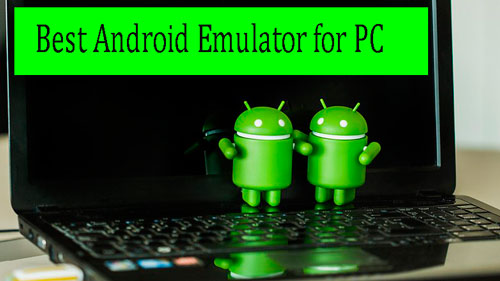
About Android emulators
Emulators play a key role in app development. The Android Emulators allow users to run their favorite game or app on Personal Computer. The software creates a virtual Android environment on your Windows XP, 7, 8, 8.1 or 10. Below, we have provided the best emulator software which you can use on your Windows PC for testing apps or for running Android applications as well as games.
Best 5 Android Emulators on your PC includes
- Nox App Player
- BlueStacks
- KO Player
- Andyroid – Andy OS
- Droid4X
1. Nox App Player

Installation Process
- Download Nox App Player Online Installer from official site
- Move downloaded file location and double click to install.
- Click on start option then next.
- Now wait for some time until it gets installs.
2. KoPlayer
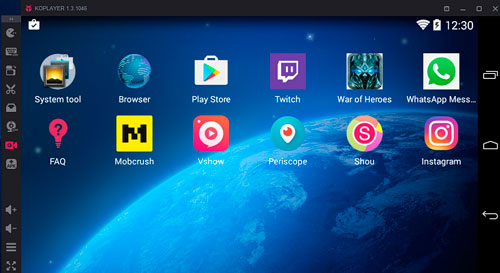
- Crisp Display on Bigger screens due to HD Resolution
- Ability directly record your Android emulation screen & save it as a video. Thus, enabling you to share your Gameplay easily.
- Besides, you can run multiple accounts of various simultaneously
3. Bluestacks
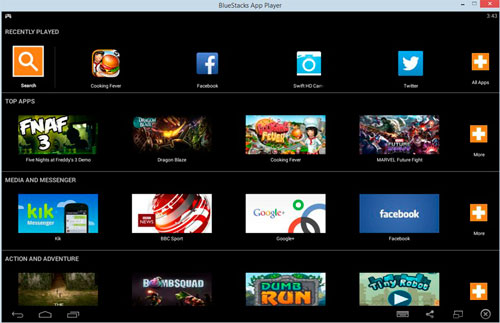
Installation Process
- Install Bluestacks on PC go to bluestacks.com and download the app player.
- After installing bluestacks app player, you can login into bluestacks using your Gmail account.
- One can install free apps from app store.
- APK file can also be installed on blue stacks.
- Just download the app or game you want in the APK Extension.
- Double click the APK, it will be installed through Bluestacks APK handler.
- Run the app or game you have downloaded/installed.
4. Andyroid
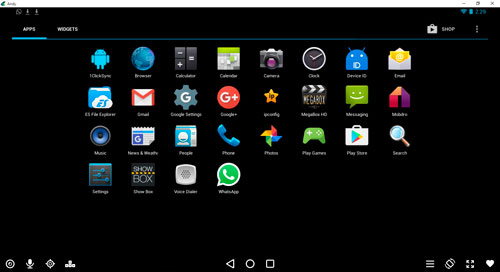
- Using your phone as remote control while playing games
- You can directly install apps in your andy emulator through your host’s desktop browser
Install Process
- Go to andyroid official site @ andyroid.net and download the emulator.
- Select the game or app which is present in andyroid store and download it and get installed.
- Run the apps you want.
5. Droid4X
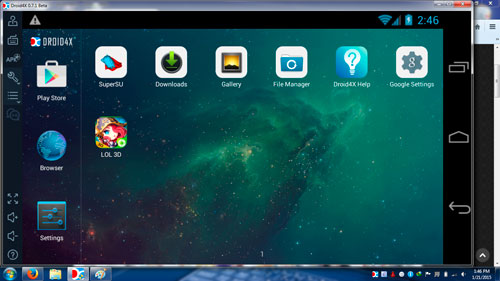
Installation Process
- Go to Droid4x website and download the simulator www.droid4x.com
- Sign in into play store which comes pre-installed with Droid4x.
- Search and download the games and play
These are all about Best 5 Android emulators on your PC. If you want some other one do comment on this page and feel free to ask any questions regarding Android emulators.
If Interested Read How to Run Android Apps with Android Emulators
Google Photos App for Android, PC – Download, Installation Process
Hangouts App for Android, PC – Download, Install Process
Download 8tracks App for Android – Installation Process
Waze GPS App for Android, PC – Download, Install Process
