Birth Certificate is among the most important Certificates any individual can have. It is the basis of all other important Certificates. In Past days people used to fill an application in the birth hospital to get their Birth Certificate. But now you can apply it via online mode.

Uttar Pradesh State government has started issuing Birth Certificate Online. The government of UP inviting online applications for birth certificate through official website https://e-nagarsewaup.gov.in/ulbapps/. Parents have to register their child name for birth certificate on or before 21 days from date of birth.
How to Apply Uttar Pradesh Birth Certificate or UP Birth Certificate or UP Janam Praman Patra Details are given below. So follow below given instruction on how to apply for Birth Certificate in Uttar Pradesh through online mode.
Required Documents for UP Birth Certificate Registration
- Passport size photos
- Resident certificate
- Address proof
- Aadhaar Card
- Voter ID card
- Hospital certificate
- Parents region certificate
How to Apply for Birth Certificate in Uttar Pradesh
- First of all, citizens should visit the official website https://e-nagarsewaup.gov.in/ulbapps/
- Candidates need to click on “Birth Certificate” link at left side
- After selecting “Birth Certificate” you will have to choose from the categories Verify birth certificate, Apply birth certificate, Check birth certificate status and Download birth certificate.
- Choose the respective category that you need.
- After click on tab UP birth certificate registration form will open on screen.
- Fill all required information in registration form carefully.
- Then click on “Submit” button.
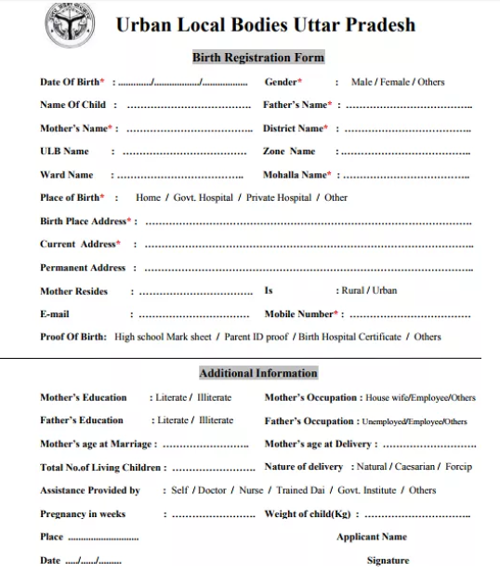
How to Download UP Birth Certificate Application Form
- First of all, applicants should visit the official site (or) by clicking the following link https://e-nagarsewaup.gov.in/ulbapps/
- Then enter your acknowledgment number.
- Finally you will get your birth certificate status and you can download it on your desktop.
How to check UP Birth Certificate Status
- First of all, applicants should visit the official site (or) by clicking the following link https://e-nagarsewaup.gov.in/ulbapps/death_birth/onlineBirthSearch.action
- Then enter your acknowledgment number.
- Finally you will get your birth certificate status.

Birth certificate banana hai