Hurry Up!! To fill the UPSC IES/ISS Online Application. As soon as the notification is released, many candidates those who are interested are searching how to apply for the UPSC IES/ISS Online Application. So in this article, the process to apply for the application will be given in detail. Continue reading the article.
| Useful Links From This Website |
| Notifications, Admit Cards, Results, Universities |
| Books, Exam Pattern, Mock Tests, Study Materials, Syllabus, Test Papers |
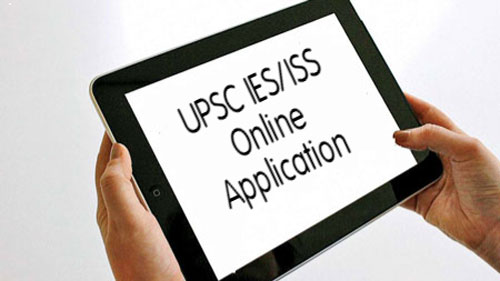
UPSC stands for Union Public Service. The posts under UPSC are IES (Indian Economic Service) and ISS (Indian Statistical Service).
The number posts of IES/ISS are as follows
No. of Posts in IES – 14
No. of Posts in ISS – 32
| UPSC IES/ISS Notification | UPSC IES/ISS Online Application |
| UPSC IES/ISS Syllabus | UPSC IES/ISS Previous Papers |
- 1 Online Application of IES and ISS exams
- 2 How to apply for UPSC IES/ISS Online Application
- 3 Step 1 – Part 1 Registration
- 4 Step 2 – Part 2 Registration
- 5 Step 3 – Selection of Centres
- 6 Step 4 – Uploading Photo and Signature
- 7 Step 5 – Agreeing the Declaration and Final Submit
- 8 Step 6 – Printout the Application
Online Application of IES and ISS exams
| Name of the Exam | UPSC IES/ISS |
| Examination Board | Union Public Service |
| Number of Vacancies | 46 |
| Starting Date of Online Application | Update Soon |
| Last Date to apply | Update Soon |
| Apply Mode | Online |
| Category | UPSC IES/ISS Online Application |
| Exam date | Update Soon |
| Admit Card Download Date | Update Soon |
| Official website | www.upsc.gov.in |
How to apply for UPSC IES/ISS Online Application
It is very simple and easy to fill the application of UPSC IES/ISS. Here are the steps and process to be followed while filling the application form.
Part – 1 Registration
- Basic Details
Part – 2 Registration – Payment
- Selection of Centres
- Uploading Photo and Signature
- Agreeing Declaration and Final Submit
- Print out of the Application.
Step 1 – Part 1 Registration
- Visit the official website upsc.gov.in
- Then Click on Apply Online link.
- Click on “Online Application for Various Examinations”
- Next click on Part 1 registration of either IES or ISS to which you are eligible for.
- Read all the instruction carefully and fill all the mandatory fields which are required.
- After filling all the details and submit the form,
- A registration ID and password will be generated for you. Note it and keep it for further use.
Step 2 – Part 2 Registration
- Login with the generated ID and Password and complete the Part 2 Registration.
- Part 2 registration follows the Payment Details (Except for fee exempted candidates)
- The Application for general candidates is Rs 200/-
Online Mode of Payment: Candidates can use net banking, Visa/Master/RuPay Credit/Debit Cards to make the payment of application fees.
Offline Mode of Payment: Candidates are required to pay a fee of Rs.200/- (Rupees Two Hundred only) either by depositing the money in any Branch of SBI by cash
Step 3 – Selection of Centres
- After successful payment, Candidates are required to select the desired centres for appearing for the Exam.
- Candidates should be very careful while choosing the centres, preference of centres will be given.
- The Examination centres include Jammu and Kasmir,Kolkata, Lucknow,Chandigarh,Mumbai,Chennia,Ahmedabad,Bengaluru,Bhopal,Dispur,Thiruvananthapuram,Hyderabad etc.
Step 4 – Uploading Photo and Signature
- Before filling the application form, candidates must keep the scanned copies of photo and signature.
- Candidates must upload their photo and signature according to the prescribed size and format as specified in the instructions
Step 5 – Agreeing the Declaration and Final Submit
- After successfully uploading the photo and signature ,candidates must once check all the details which are entered such as the Basic Details, Educational Qualifications, Fee Details etc
- After Checking the details, tick the agreeing the declaration and click on final submit.
Step 6 – Printout the Application
- Take the print out of the application for further use.
- As the application contains Registration ID , Examination Centre, all your details etc.
Click Here to APPLY ONLINE
Hope this article will help in filling up the application form of UPS IES/ISS.
| UPSC IES/ISS Notification | UPSC IES/ISS Online Application |
| UPSC IES/ISS Syllabus | UPSC IES/ISS Previous Papers |
